Operating System
An operating system is a collection of software that manages computer hardware resources and provides services for computer programs. The operating system is an important component of the system software in a computer system. Application programs usually require an operating system to function.
Disk Utilities
Disk Utility makes it easy to erase, format and create volumes. Understanding the difference between erasing and formatting, and between partitions and volumes, will help you keep the processes straight.
Systems Software tools
The term systems software refers to the operating system and all utility programs that are used to manage computer resources at a low level. This term can also be used to refer to the files and programs that make up the entire computer operating system.
Diagnostic Tools
Diagnostic software, the kind that comes with your computer as well as the
types of available third-party software. Diagnostic software provides the portal
through which you can examine your system hardware and the way your components
are working.
File Managers
A file manager or file browser is a computer program that provides a user interface to work with file systems. The most common operations performed on files or groups of files are: create, open, edit, view, print, rename, move, copy, delete and search properties and file permissions. Some file managers contain features inspired by web browsers, including forward and back buttons.
Back up
A back up is a process of saving important files and documents which can be retrieved later in case of a system crash or the corruption of the storage media like the hard disk
File Synchronization
File synchronization in computing is the process of ensuring that computer files in two or more locations are updated via certain rules.
In one-way file synchronization, updated files are copied from a source location to one or
more locations, but no files are copied back to the source location.
In two-way file synchronization, updated files are copied in both directions
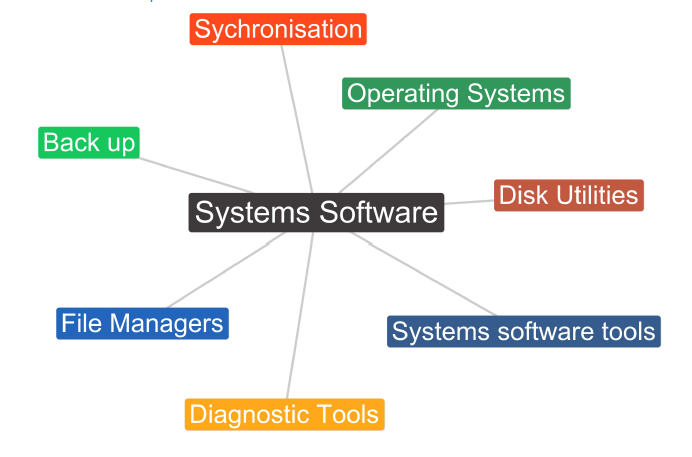
No comments:
Post a Comment